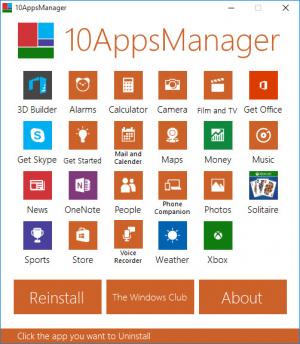10AppsManager
2.0.0.0
Size: 80 MB
Downloads: 5604
Platform: Windows (All Versions)
Windows 10 has brought back the Start menu, but it also came with some new features, which are more of an annoyance for some users. For example, not everyone owns an Xbox, so the Xbox integration is completely useless for some people. This is where 10AppsManager comes in. It gives you the possibility of removing unwanted extras from Windows 10, with only one click.
As the name suggests, 10AppsManager is designed specifically for Windows 10. It is distributed as a freeware application and you can have it up and running in no time. It comes as a single executable in a ZIP package, so you only need to extract it and run it, instead of going through an installation process.
10AppsManager comes with a compact user interface. It doesn't show too many controls, but it presents a list of Windows 10-specific apps. All you have to do is click an app's corresponding icon and confirm that you want it uninstalled. 10AppsManager will remove the targeted app right away, without asking for any further user input.
It takes a few seconds to uninstall an app, but never more than one minute. The uninstalled app's icon won't disappear from the user interface, but it will disappear from the Start menu and you won't stumble upon that app ever again. If you change your mind at some point and want that app back, you can find a set of instructions on how to reinstall it, on 10AppsManager's user interface.
With 10AppsManager, you will never have to look at any unwanted Windows 10 apps again.
Pros
You can uninstall Windows 10 apps. It takes a single click to uninstall an app. 10AppsManager is free, easy to use and it doesn't need to be installed.
Cons
The software doesn't let you know which apps have been uninstalled.
10AppsManager
2.0.0.0
Download
10AppsManager Awards

10AppsManager Editor’s Review Rating
10AppsManager has been reviewed by Frederick Barton on 17 Sep 2015. Based on the user interface, features and complexity, Findmysoft has rated 10AppsManager 5 out of 5 stars, naming it Essential